
DELHI CENTER
A1/17, III Floor, Janakpuri,
Main Najafgarh Road, Opp.
Metro Pillar No.636,
New Delhi-58
Ph. 65495934, 9313565406
HELPLINE 9015596280
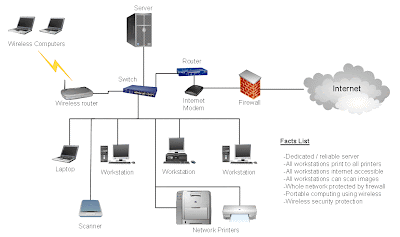
HARDWARE & NETWORKING
(MCSE + CCNA) & BASIC
CONCEPT OF LINUX
DURATION: 1 YEAR Fees: Rs. 18,000/-
Networking hardware typically refers to equipment facilitating the use of a computer network. Typically, this includes routers, switches, hubs, gateways, access points, network interface cards, Networking cables, network bridges, modems, ISDN adapters, firewalls and other related hardware.
The most common kind of networking hardware today is copper-based Ethernet adapters, helped largely by its standard inclusion on most modern computer systems. Wireless networking has become increasingly popular, however, especially for portable and handheld devices.
Other hardware prevalent within computer networking is datacenter equipment (such as file servers, database servers and storage areas), network services (such as DNS, DHCP, email etc) as well as other specific network devices such as content delivery.
Other diverse devices which may be considered Networking hardware include mobile phones, PDAs and even modern coffee machines. As technology grows and IP-based networks are integrated into building infrastructure and household utilities, network hardware becomes an ambiguous statement owing to the increasing number of 'network capable' endpoints.
Table of Contents
1. INTRODUCTION
1.1 Purpose
1.2 Scope
2. BALUJA LABS
2.1 Overview
2.2 Hardware & Networking Training @ BALUJA LABS
2.2.1 Ideology
2.2.2 Methodology
2.2.3 Domain
2.2.4. Career Growth
2.2.5 Placement Assistance
3. COURSE CONTENT
3.1 Hardware & Networking
3.1.1 Basic Component
3.1.2 Installation & Multimedia
3.1.3 Bar Electronic
3.1.4 Trouble Shooting
3.1.5 Laptop & Revision
3.1.6 MCSE
3.1.7 CCNA
3.1.8 Wireless Networking
3.1.9 Linux Basic Concept
3.1.10 CV Preparation & Mock Interview
3.2 MCSE
3.3 CCNA
4. COMPANY @BALUJALABS
1. INTRODUCTION
1.3 Purpose
This document outlines the details of the training / Internship provided by BALUJA LABS to the ambitious candidates who are willing to fill the gap between academic study and the actual understanding.
1.4 Scope
This document covers the company profile our ideology, focus and details course contents for the training in the field of Hardware & networking.
2. BALUJA LABS
2.2 Overview
Baluja Labs is a leading edge of Comprehensive IT/ITES Industry that provides customized services & solution to different industry verticals. The company has initiated its operation in Janakpuri in 2004 by a very Dynamic Team of Software Consultants, who are having rich experience of IT-Industry.
Since inception BALUJA LABS is focusing to achieve the business goals of their customers & partners through quality & timely delivered services & solutions our employee pool is empowered by process skilled, domain, experienced, professionals, who all are immensely Competitive in their domain area.
BALUJA LABS provides best possible well knitted services & process based solutions that can help out the business operation of our clients as competently and economical so that they can get upper hand in today’s cut throat Competition.
Our business philosophy is to “Create Value through Competitive Business Solution”. The Company endeavors to provide innovative business solution to different industry verticals at a very competitive routes through a rich Combination of processes, technology & Skilled Manpower.
Market we serve
We are delivering IT/ITES Product Process Project Based Services & Solutions to all emergent markets that include.
• Hardware & Networking.
• MCSE & CCNA
• Link Building.
• IT Communication.
• Internet Marketing.
• Basic concept of Linux
• Installation & Multimedia
• Laptop & Revision
• Wireless Networking
• Trouble Shooting
For more details of our clients & projects you can visit at www.balujalabs.com
2.3 Hardware & Networking @ BALUJA LABS
2.3.1 Ideology
Hardware & Networking Training division of BALUJA LABS was started with an aim to bridge the gap between the academics & industry. It empower fresh Graduates/Post Graduates (BE.BTECH, MTECH, BSC (IT), MSC (IT), Diploma in CS, ET, IT) students with the Latest Technology understanding so that they can enter into the industry with more confidence.
Many students then feel that they can not perform well because they are not from premier institutes like IIT/NITS. They feel their selves less confident & more confused by the time they pass pre final year. Our Courses are specially designed to make those students understand that they are able to grasp up all kind of technologies.
In the training professionals from industry shares their key skills with there students and because of the properly designed Course Content, student understand the basic concept knowledge with more practical understanding.
2.3.2 Methodology
Baluja Labs gives their trainees an office like environment where they learn through Hard Core Teaching Sessions, Presentations, Self Learning, Discussing Case Studies, Research work and prototype implementation. Students run the prototypes, do testing and verification with the help of Guide which gives their real-time product like understanding
2.3.3 Domain
Trainees get the training in following area:-
6. Hardware & Networking.
7. MCSE & CCNA.
8. Installation & Multimedia
9. Laptop & Revision
10. Wireless Networking
11. Trouble Shooting
12. Project – Implementation\ Research\ Case study\ Prototyping.
2.3.4 Career Growth
After getting the training the Candidate can perform much better and faster than the other fresh Candidates. They will understand the basic requirement is a much better way. As a result they can grow faster in industry.
2.3.5 Placement Assistance
Baluja Labs may provide the placement assistance to the candidates after the successful completion of training. They will specially get training for the interview for FREE with out any extra charges. Baluja Labs is taking responsibility of best training so that candidates can crack the interview & grow in an effective manner.
3 Course Content
Baluja Labs offers a customized solution as per the need of the trainees. We believe that trainees can be from different backgrounds, Colleges, knowledge level, Interest level, domain interests and skill level. We take a interview to judge the level, interest area, time available and based upon that we offer the Course Modules. Based upon that the batches are formed and trainee will get the guidance in a normalized fashion.
3.1 Hardware & Networking
3.1.1 Basic Component
Lecture No. Theory Practical Videos
1. Introduction to computer & its part.
( )
2. Types of Operating system & its function.
( )
3. Intro to types & parts of Mother Board.
Basic Memory. Intro to components of Mother board.
( )
4. Intro to BIOS chip & CMOS battery. Working of POST, boot strap loader, CMOS setup,
NV-RAM.
( )
5. Intro to memory (SIMM, SIP, DIMM, DIP) Intro to memory types(RAM & ROM)
( )
6. Intro to mouse &
Types of mouse. How to assemble & disassemble the mouse.
( )
7. Intro to Key board & types of key switches.
Working of Scan code. How to assemble & disassemble the Keyboard.
( )
8. Intro to CD-ROM drive & its components, reading & writing operations How to assemble & disassemble the CD-ROM, Write CD with Nero software.
( )
9. Introduce to H.D.D & its components, disk geometry & its interfaces. How to assemble & disassemble the H.D.D, platters, stepper motor etc.
( )
10. Intro to SMPS & different type of SMPS. Intro to components of SMPS.
( )
11. Intro to input output cards & its interfaces. Intro to sound card & VGA card.
( )
12. Steps of assembling Connectivity of CD-ROM, H.D.D, Processor, fan SMPS wires to Mother Board.
( )
3.1.2 Installation & Multimedia
Lecture No. Theory Practical Videos
13. Intro .to MBR,DBR,FAT 16,FAT32& NTFS or CDFS
( )
14. Formatting, Partition, installing win 98 (F Disk of DM) Win 98 & win 98 (with DM)
( )
15. Bootable Disk of How to create bootable disk or win 98, win XP or win 2003 Server Creating bootable disk, image of bootable disk with the help of Nero
( )
16. Dual booting with (win 98 + win XP) How to install two windows in the system
( )
17. Installation of software C+ +.java, office 2003, photo shop, coral draw, pagemaker,Anti-virus,Tally7.2
( )
18. Installation of S/W Real player, VLC player, PDF to word Converter, Video editor
( )
19. Theory of driver of installation of driver Install of sound driver, USB, LAN, any device driver.
( )
20. Install of Fonts & Clip Art Uses of fonts & Clip Arts
( )
21. Introduction of Joystick Installation of Joystick driver
( )
22. Introduction of Scanner Installation of Scanner
( )
23. Introduction of printer & types of printer Installation the driver of printer
( )
24. Introduction to webcam of T.V. tuner card Installation of webcam of TV tuner card
( )
25. Introduction to Modem Installation of Modem of Connectivity of modem with internet
( )
26. Introduction to standard of PC-Tools Backup, Scheduler task restore etc.
( )
27. Introduction to Virus remove virus with help of anti-virus
( )
3.1.3 Basic Electronic
28. Introduction of electronics components
( )
29. Introduction of resistors& color coding of resistors etc. Calculate the color coding of the value of resistance
( )
30. Introduction to capacitor Types of Capacitor of Capacity of Capacitor
( )
31. Introduction to inductor ( )
32. Transformer &Working ( )
33. Introduction to semiconductor; conductor of Inductor
( )
34. What is transistor of types of transistor NPN & PNP transistor
( )
35. Rectifier & types of rectifier Full, half & bridge rectifier
( )
36. Introduction of digital electronics
( )
37. Digital No. System (conversion system) Binary to octal, octal to decimal; decimal to binary, hexa. to binary
( )
38. OR, AND & NOT operation Fun of AND; Or & NOT Gate
39. NOR operation ;AND operation & XNOR of XNAND operation Fun of NOR;NAND;XNOR;XNAND Gate
40. Binary adder types of Adder Half adde4r of full Adder
41. K-map, Intro to K-map POS * SOP form
3.1.4 Trouble Shooting
42. Trouble shooting of mouse Troubleshoot the mouse problems
( )
43. Trouble shooting of Keyboard Troubleshooting Key’s are not working
( )
44. Trouble shooting of H.D.D Remove bad sectors, Formatting Problems & Not detecting problems
45. Trouble shooting CD-ROM CD not work, lens problem, DC Motor fault. ( )
46. Trouble shooting of RAM Display fault. ( )
47. Trouble shooting of Motherboard BIOS Problem, Input & Output Problem, RAM Slot problem ( )
48. Trouble shooting of printer Cartridges refill. ( )
3.1.5 Laptop & Revision
49. Laptop Features And Function Keys. ( )
50. Common Laptop Problems. ( )
51. How Laptop Work ( )
52. Configure Power Options For Laptops
( )
53. Configure The Hibernate Feature
( )
54. Configure The Standby Feature
( )
55. Configure The Closing Of the Laptop Lid
( )
56. Configure The Laptop Battery
( )
57. Common Laptop Problems ( )
58. Best Practices ( )
59. General Maintenance of the Laptop
( )
3.1.6 MCSE
Lecture No. Theory Practical Video
1. What is N/w & N/W. Basics Component’s, Topology, Devices of N/W
2. N/W cabling, OSI Layer, TCP/IP/DOD Model. How to create Straight cable & Cross cable
3. Installation of 2003 Server Window Installation of Window 2003 server
( X )
4. IP Addressing, Sub netting How to assign IP Addressing on system
( X )
5. Peer to Peer N/W, Sharing & Map drive How to create Peer to Peer N/W, shared a folder, drive & Create Map driver
6. What is User & type’s of user & groups security & special security How to Create user in Server Window or client window & XP window create groups. How to apply drive & special security on folder & drive.
( X )
7. H/W Profile, Driver Signing Local Printer, Spooling controlling printer from IE Fun. of H/W Profile Driver signing, How to install local printer & H/W Printer & controlling from IE
8. Disk Management Dynamic Disk & Basic Disk types of disk {Simple, Spanned, Stripped, Mirrored, Raids} Fun. of D.M. Format drive with the help of D.M
9. System Performance (Task Manager, Virtual, Memory) Fun of Task Manager & contents of T.M & Virtual Memory
10. Back up, Types of Back up & Restore How to create back up & restore back up
11. DFS, fun of DFS, Domain DFS root or standalone DFS root How to create a new root with the help of DFS.
12. Off files, terminal service, fun of Terminal Service Net meeting use of Net meeting How to Create offline fie, How to create Terminal Service on server & Net meeting on client or server
13. Un attend file & fun or Power Management How to install un attend file & Power Management Hibernate
14. What is server, Clients, domain difference between workgroup& domain Requirements for create a server & fun of DNS, active Directory, Domain name etc. How to install a server, DNS or AD
15. Create client user ADC How to create client server, How to Create ADC & fun. of ADC & Clients
16. CDC & fun of CDC
Tree in existing forest How to create CDC & steps of CDC
17. MMC, fun of MMC & Delegate Admin controls How to create MMC & delegate Control’s to server on client Machine
18. What is group policy why we use G.P. & fun of G.P. Create OU, & G.P on client’s or Server
19. Introduction to N/Wing Infrastructure (Internet, Intranet & extranet)
20. DHCP Fun of DHCP (Scope of Super Scope) How to install DHCP Server & Client’s on DHCP
21. Trouble shooting of removing DHCP Remove DHCP on Server of Client’s
22. DNS Zones update How to update Zones of DNS
23. Certificate (PKI,CA) types of CA, un of CA, un of CA How to create (PKI,CA) certificate on server
24. IP Security Between Computers How we apply IP Security on computer & Need of IP security
25. VPN & fun of VPN Installation of VPN
26. Remote access (with DHCP) How to Access Client’s desktop on DHCP Server or DHCP client
27. IAS & Fun of IAS Installation of IAS
28. Server as a router How to create server as a router
29. Connection to internet by using NAT Installation of NAT
30. Configuring a web Server How to create web server
31. RIS Server & Client’s How to install RIS,Configuration in server machine& clients
32. SNMP & Fun of SNMP Installation of SNMP
33. Trouble Shooting of TCP/IP or NW Monitor Meaning of Destination Host unreachable, Request time out, Reply
34. Account Lockout Policy How we enable A/C of Client’s
35. Introduction to exchange server & requirements of exchange shared file system & Messaging System
36. Installation of exchange Server Installation of Exchange Server & removing exchange server
37. Types of installation
i) DOS Module
ii) Graphics Module Installation of exchange with DOS mode & graphical Mode
38. How to create user on exchange server & give permission to exchange mail box Create user & permission of exchange mail box
39. Start the services on exchange How to create mailbox in exchange server
40. Methods of Send & receive message
i) Outlook (from MS office)
ii) Outlook express (difficult from window)
iii) Outlook web Access I.E. How to Configure outlook express.
How to access user in outlook web access
41. Create ADC in exchange 2003 Up gradation of exchange 2000 to 2003 server
42. Up gradation of exchange 2000 to exchange 2003 Up gradation of exchange 2000 to exchange 2003 server
43. Storage Group How to create storage group
44. Backup of exchange
Backup of outlook mail Steps of exchange backup steps of outlook mail
45. Check Forest & Domain prep has installed successfully Checking of Domain prep & forest will work successfully or not
46. Back up of outlook
Back up of outlook express & Restore Back up of outlook
Back up of outlook express & Restore process
47. Additional exchange How to install additional exchange
48. Public folder Create public folder
49. Clustering, Requirements of create clustering
50. Configure the permission on public folder & Associate’ a form with new public folder Configuring the permission on a public folder & Associating a form with new public folder
51. Creating rule on public folder How to use public folder & types
i) Posting forms
ii) Sending e-mail messages
52. Creating public folder replicas use of replicas Creating public folder
53. Removing exchange server, Re- install How to remove or re-install exchange server
3.1.7 CCNA
Lectures Theory Practical Video’s
1. What is N/W& N/W types of N/W (LAN,CAN,NAN,WAN)
Basic Component’s, NIC, Cable, Connectors.
2. Topology N/W Cabling Devices of N/W, OSI layers.
3. TCP/IP/DOD Model IP Address,VLSM
4. Switch Basic series of switch& Connectivity, Configuration of 1900 series switch 1900 series switch & 2900 series switch
5. Creating VLAN with two 1900series switch & Configuration of two 1900 series switch Configuration of two 1900 series switch
6. Creating VLAN with two 2900 series switch & Configuration creating VLAN with one 1900 & 2900 series switch Configuration of two 2900 series switch & one 1900 & one 2900 series switch
7. Router Basic series of router Modes of Router
Router Basic Commands
8. Router basic Commands How run the basic commands of Router for e.g.:- creating Pass, Console mode, vty, Auxmode
9. Router basic Creating password on router, creating,Ip Address, password, recovery, How to create a recovery, How to a N/W.
10. Routing, types of administration & each routing
i) Statically
ii) Dynamic Fun of Static Routing creating routing table.
11. Types of static routing
i) Statically
ii) Default i) Statically routing
ii) Default routing
12. Dynamic routing Types of dynamic routing
i) RIP
ii) IGRP
iii) EIGRP
iv) OSPF configuration of RIP routing Configuration of RIP routing
13. What is IGRP & EIGRP & creating IGRP routing Configuration of IGRP routing
14. Creating EIGRP Routing Configuration of EIGRP routing
15. Create OSP & routing & fun of OSP Configuration of OSP & Routing
16. Password Recovery & telnet How to create password recovery on router & telnet Configuration
17. Run configuration back-up & start- non fig backup Commands of Run-Configuration back up & start configuration back up
18. What is CDP & Fun of CDP Configuration of CDP
19. DNS with Router Create DNS with router
20. What is Access-list types of a access- list
i) Standard access-list
ii) Extended Access-list Configuration of standard access list
21. Extended access list Configuration of Extended Access list
22. What is ISDN fun of ISDN How to create ISDN & Configuration of ISDN
23. What is frame-relay fun of Frame -relay Configuration of frame relay on each router
3.1.8 Basic Concept of Linux
LINUX
1 Basic knowledge of Linux and basic commands
2 Swap space partitioning utilities
3 Default package in Linux
4 Installation of Linux
5 Discover Linux, GUI, CUI
6 CLU, GLU, Kernel Memory
7 Virtual Console Modes of Linux
8 Create dir, file, copy from one place to another, desktop
9 How to write something in the file & check contents of file
10 How to configure internet settings with modem
3.1.9 Wireless Networking & Revision
3.1.10 CV Preparation & Mock Interview
I hope you can continue this type of hard work to this site in future also..Because this blog is really very informative and it helps me lot.
ReplyDeleteoutsourcing website | offshore web designer
Chiptroniks Offers the Hardware Networking Course By IIT Faculty. Are u searching India's best Hardware Networking Course institute in Delhi. There is one institute but more courses available like Laptop and Desktop, Printer and CCTV With 100% placement. and all other electronics devices repairing Course opportunity.
ReplyDelete